Wi-Fi Connection
To connect the printer to the network with an Ethernet cable using a smartphone, proceed to Start Wired Connection.
 Note
Note
- Notes on Wi-Fi Connection (Appears in a new window)
-
Select
 (HOME).
(HOME).HOME screen is displayed.
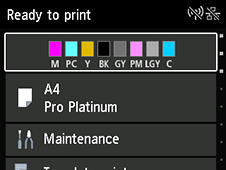
 Note
Note-
If a screen other than the HOME screen is displayed, please check the following.
-
If the following screen is displayed
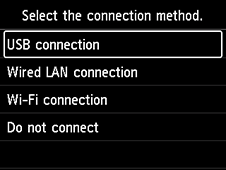
Select Do not connect, follow the on-screen instructions to complete the setup, and then proceed to the step 2.
-
If the other screen is displayed
Select Stop
 , and then select HOME
, and then select HOME  .
.
If the HOME screen is still not displayed, use the close button to exit your current application software, and then perform the setup again.
The initial screen for printer setup appears via the model selection screen.
-
-
-
Select LAN settings with printer's

 buttons (A) and press OK button.
buttons (A) and press OK button.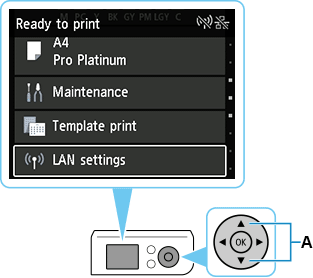
-
Select Wi-Fi and press the OK button.
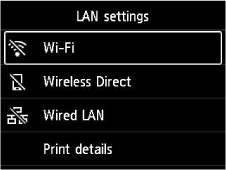
-
Select Settings and press OK button.
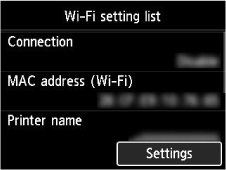
-
Select Wi-Fi setup and press OK button.
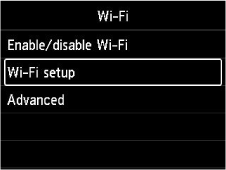
-
Select a connection method below.
